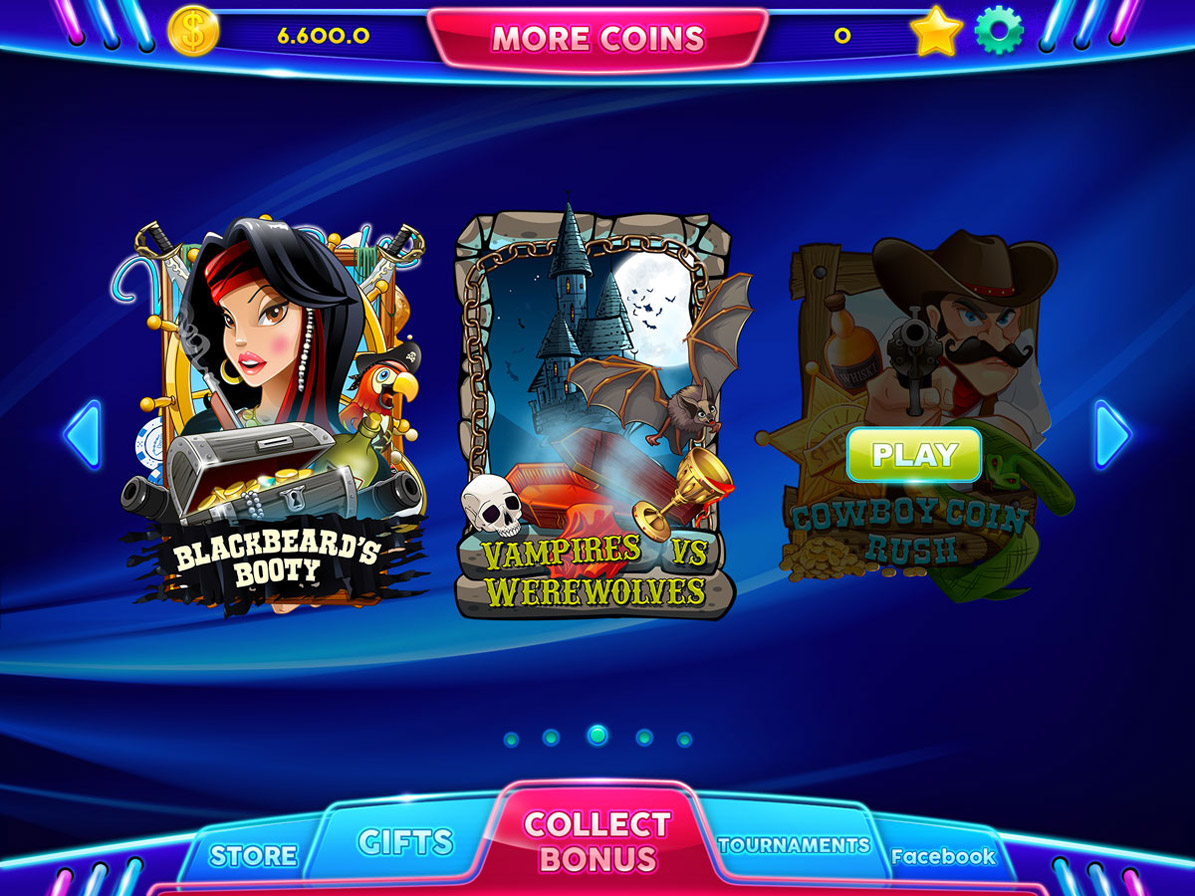
The first screen of the Neon UI is the online casino gaming lobby. When players arrive at this screen, they are introduced to the variety of all available slots. In a real casino hall, guests will have to choose where they will start their evening - roulette, cards, slot machines or other games. Here, players choose which slot today will help them try their luck and get closer to their dreams. Themed slots will satisfy the most demanding players. Fans of the pirate theme will appreciate the game “Blackbeards Botty”. Horror fans will definitely prefer the "Vampires and werewolves" slot. Everyone who is passionate about the history of the Wild West and brave cowboys will be attracted by the game “Cowboy coin rush”. On the following pages, players will find other themed slots to choose from.

The Award winning sale screen serves as a promotional offer. In the table, players can see how many coins they will receive for a certain value. Separate columns are divided with the number of purchased coins, coins as a gift, the total amount, and also the cost. The table is positioned against a blue background. Semitransparent stars act as the background filling of the table.
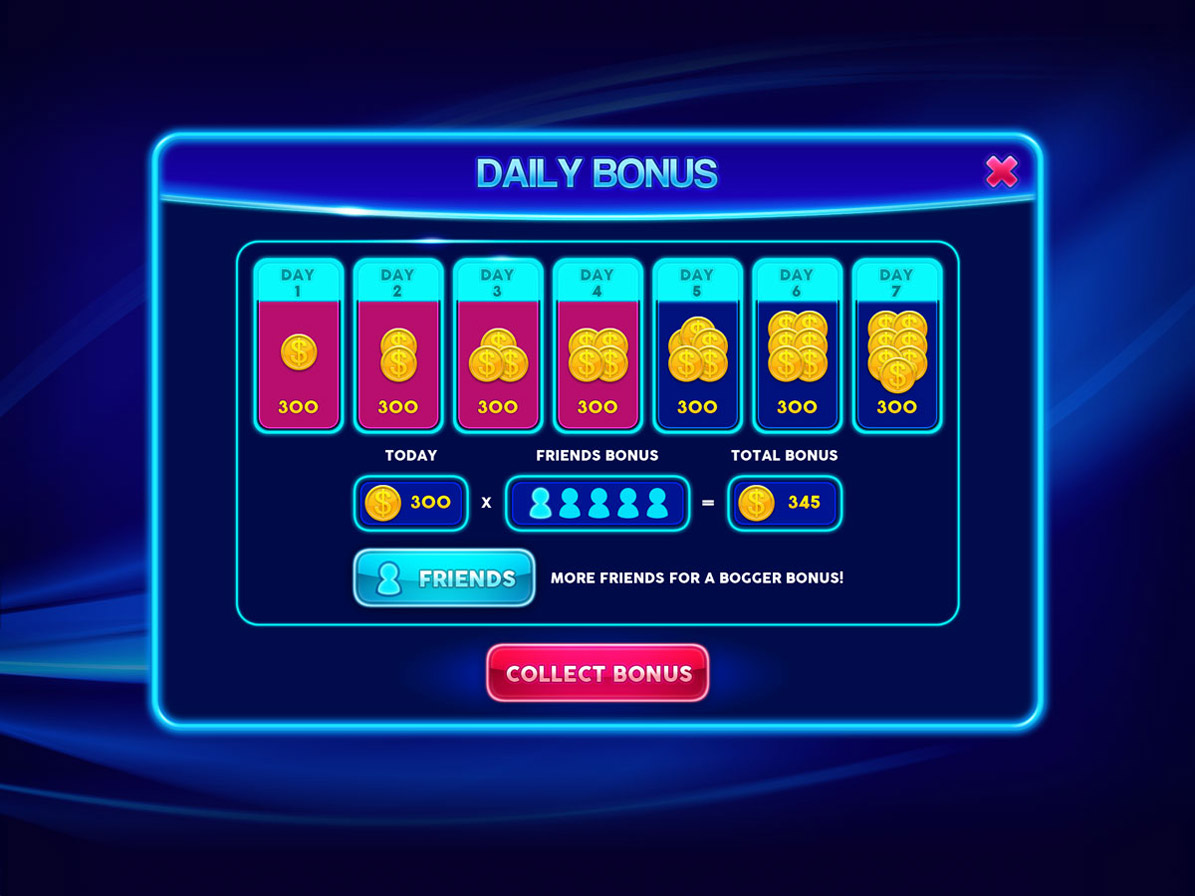
The Daily bonus screen is a great motivation for players to be active every day and invite friends. The table shows how many coins a player can get if he logs in for 7 days in a row without gaps. The player's daily bonus, the bonus for the participation of friends and their total number are detailed.

The tournament table introduces players to the overall rating and the number of points their friends have. On the tab with information about friends, there are fields for the player's avatar, his name, the number of free coins and spins. At the bottom of the table there is a bright “Invite” button so that players can add as many of their friends to the program as possible.
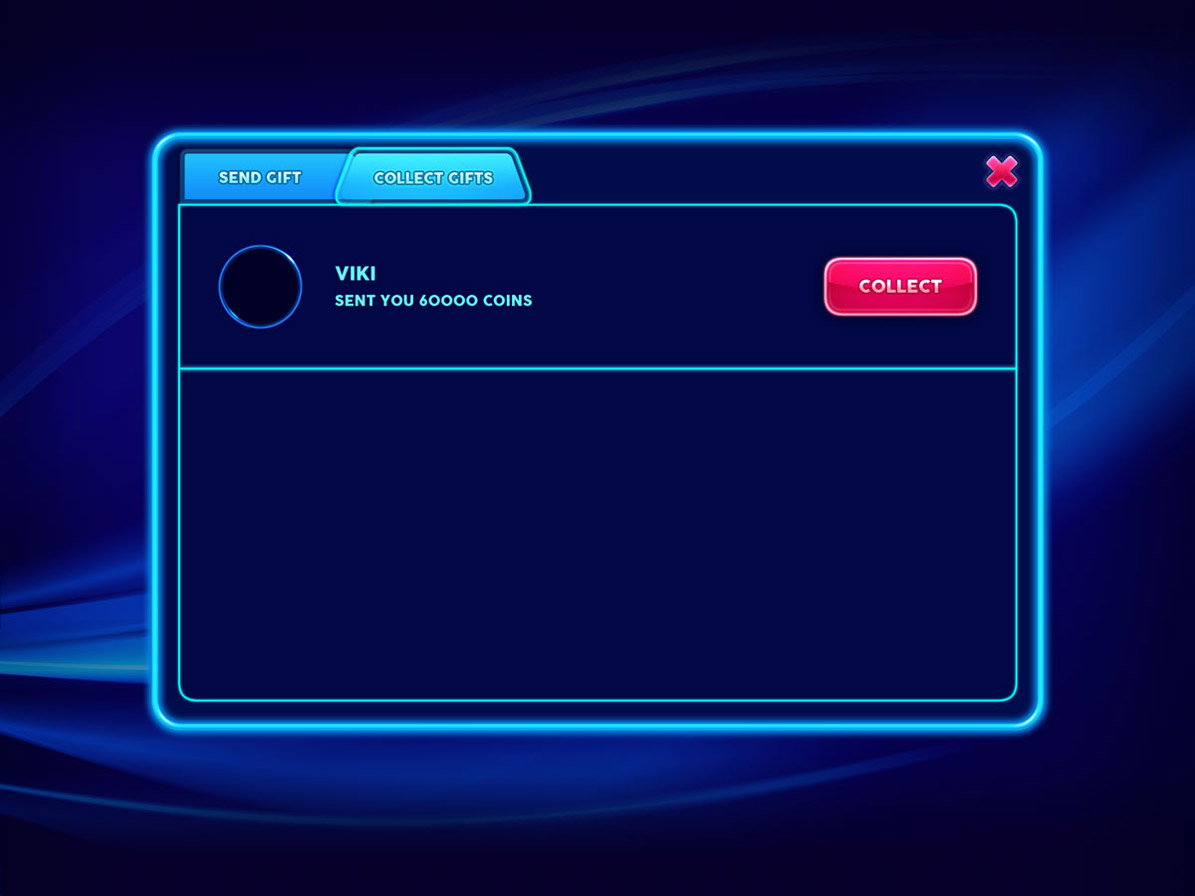
Players can exchange gifts. Friends receive and send coins. The table is conveniently divided into tabs for receiving and sending gifts. Here you can clearly see the name and avatar of the sender, the amount of the gift. The “Collect” button is highlighted in pink, which stands out well against the blue background.

Consider the Leaders tab in the standings. Here, medals are displayed next to the player's avatar. For the first, second and third places, respectively, gold, silver and bronze medals are provided. The player's name and current level are indicated next to the avatar. There is also an “Invite Friends” button at the bottom of the table.

Another screen with the "Award winning sale" promotion. Here, players see three lucrative offers to buy coins. The higher the purchase amount, the more promotional coins he receives. Players can also independently specify the number of coins and the amount of the purchase, for this there is a button “More coin options”.

On the Level up congratulatory screen, players see their updated level and bonus for passing. The lettering looks festive thanks to the stars that scatter from the text in the center of the screen.
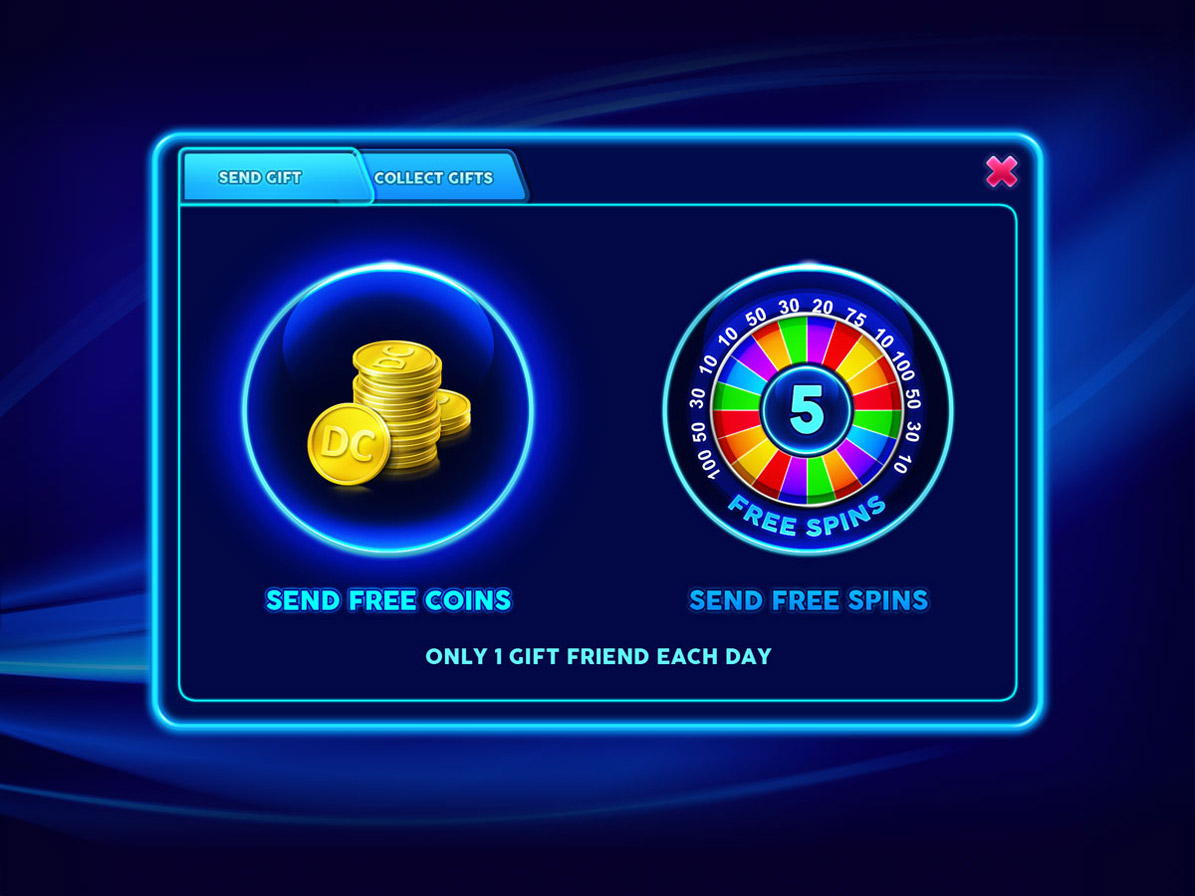
Players can send free gifts to friends every day. There are two buttons on the Send gift tab. On the left are coins for a gift. On the right is the wheel of fortune to determine the number of free spins that can be sent to a friend.

Players can receive gifts for themselves. The wheel of fortune beckons with colorful fields and various bonuses. Please note that there are two fields on the wheel. On the outer circle there are small numbers - from 1 to 10. But the inner circle promises a more solid win: there are only two-digit and three-digit numbers, from 10 to 100. Behind the Wheel of Fortune, translucent stars are visible against a blue background. At the bottom of the screen there is a sign with information about the amount of the winnings. It is made in the same color scheme as the background.
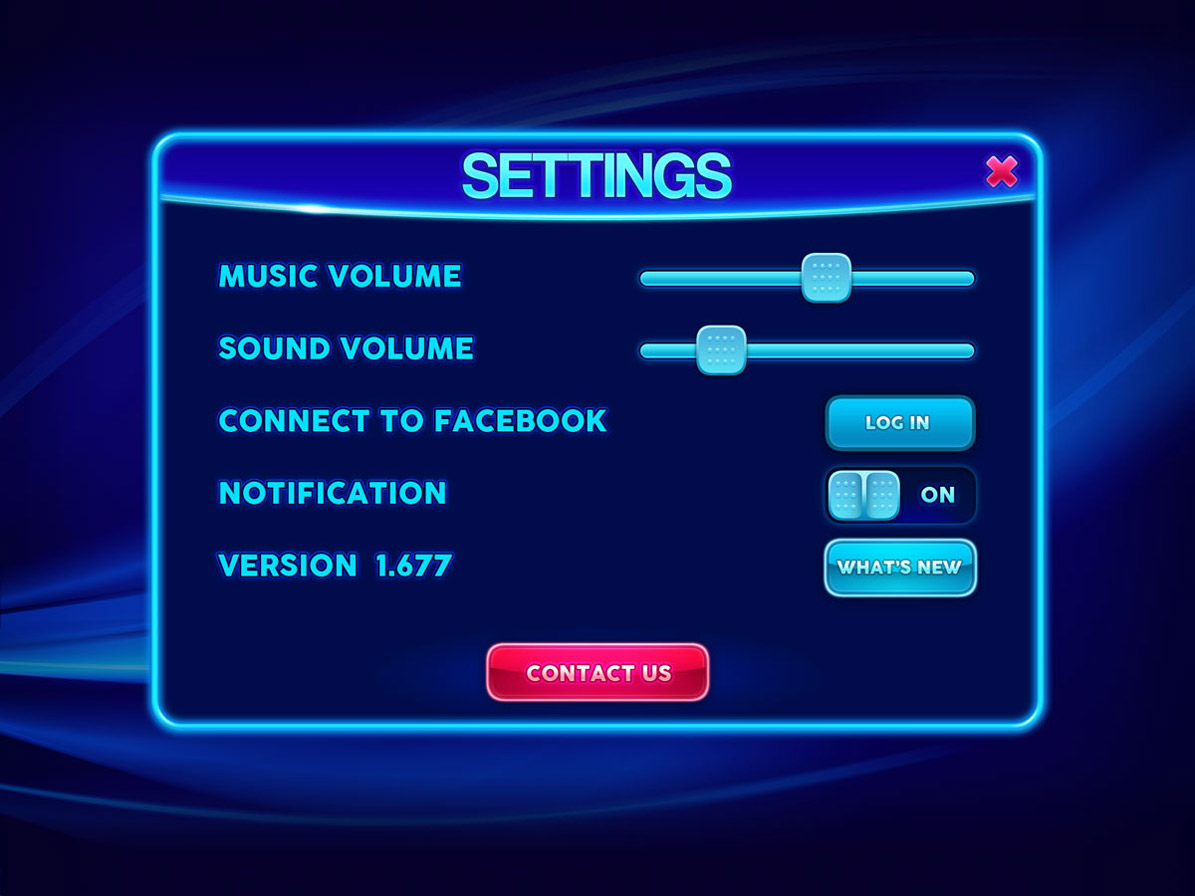
On the settings screen, participants can select options that will make the game more comfortable for them. Here you can adjust the sound level and music level, connect to the Facebook social network, turn on or off notifications, and also get information about the current version of the game. If necessary, players can use support - for this, there is a bright "Contact us" button.

The Tournaments screen allows players to get information about the current tournament in which they are participating. The avatars of all four tournament players are located here.
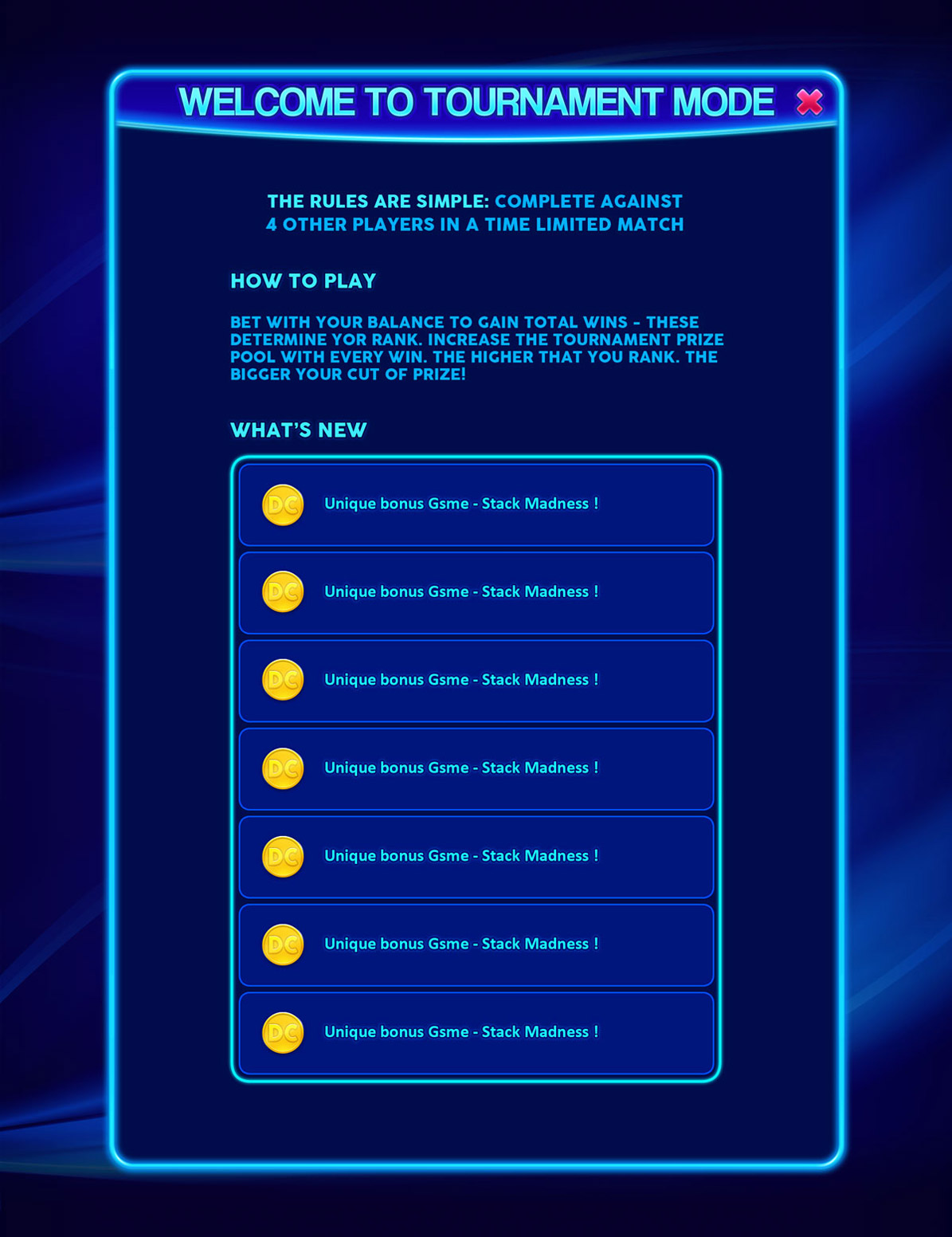
The invitation screen clearly describes the rules for participating in the tournament and the bonuses that the player receives for participating. To highlight the advantages of tournaments, we use gold round badges in the design that imitate coins. The combination of gold and blue looks very solemn.

On the congratulatory screen, players see the number of bonuses that they receive in the process of passing the game. There are three categories of bonuses that add up to the total. The final win is indicated separately. The bright button below offers to get all the bonuses.
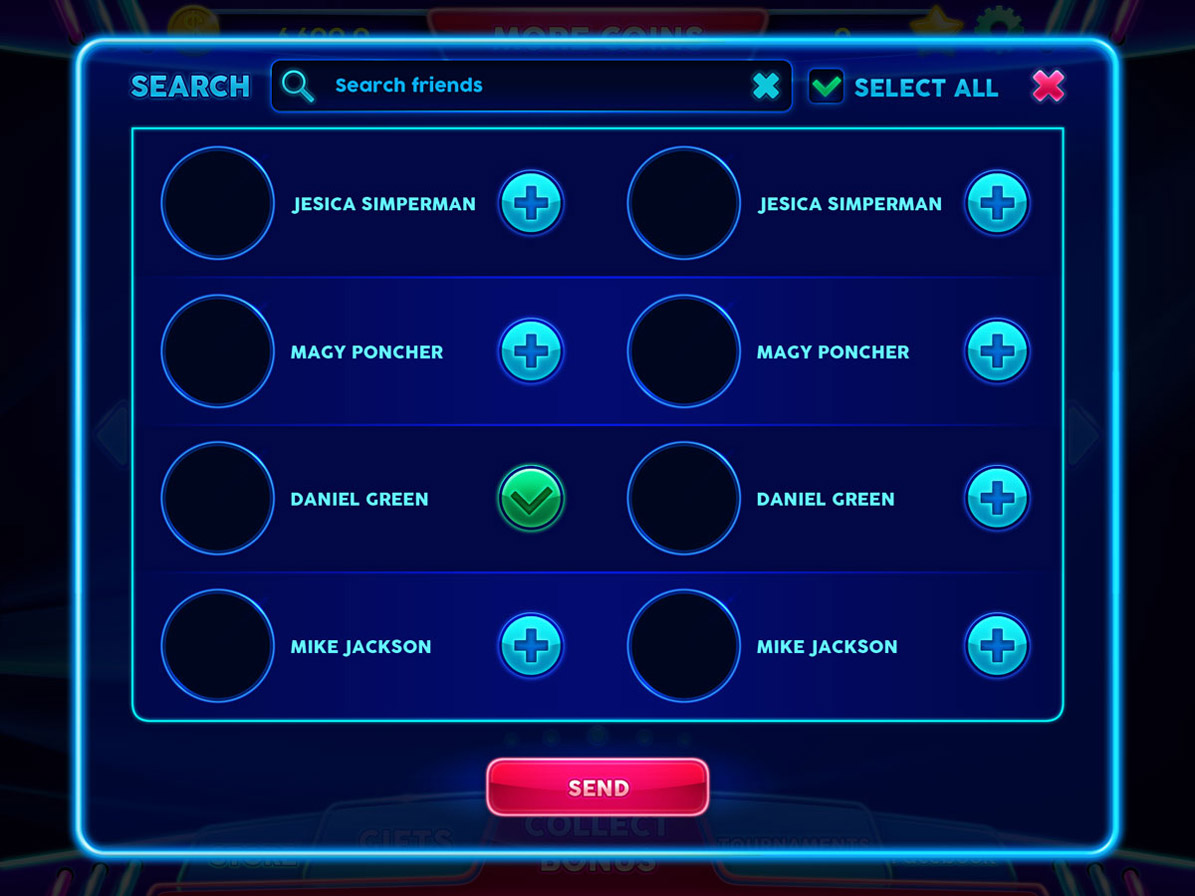
The Add Friends screen allows players to find like-minded people and send them invitations. Those friends who have already registered are marked in the table with a green check mark.